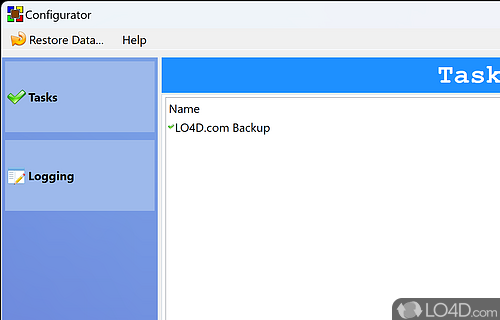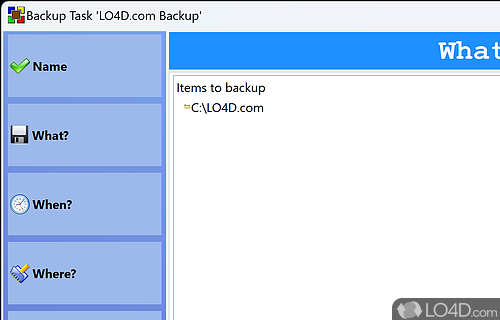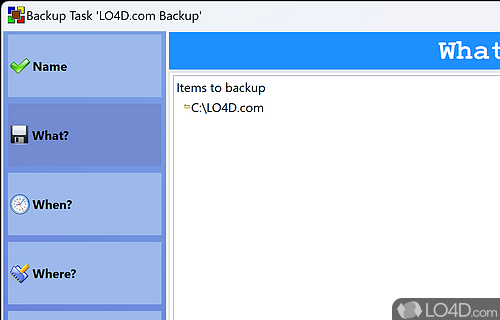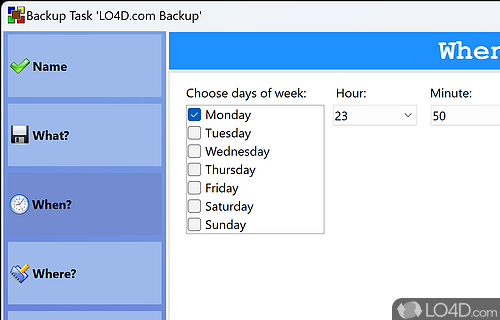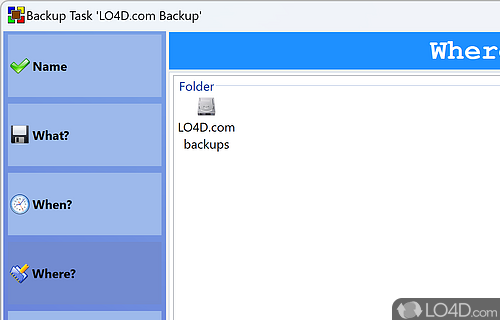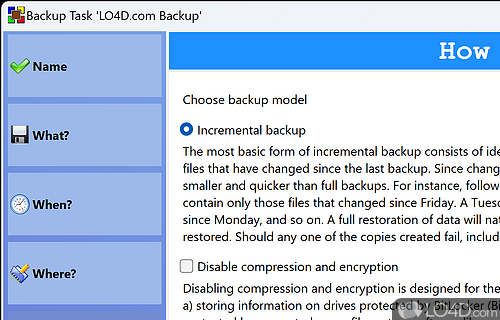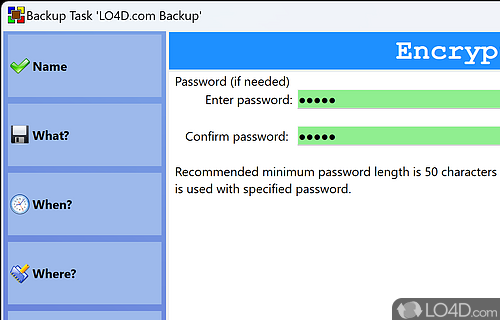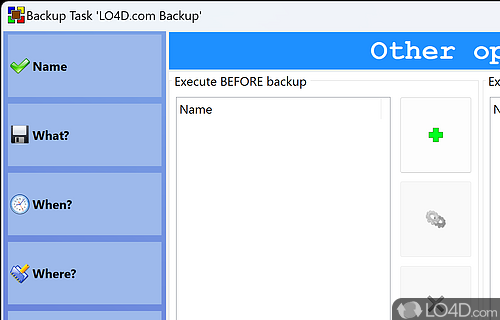Powerful backup utility with incremental backups, restores and encryption.
In today's digital age, safeguarding your data is more important than ever. The threat of cyber-attacks looms large and can strike at any time. That's why creating backups of your crucial files and folders is a smart move, just in case something goes wrong. However, using the standard Windows tools for this task can be time-consuming.
But fear not, as there are specialized applications like BUtil that can do the job in a jiffy.
Intuitive design and quick task setup
When it comes to BUtil, it boasts an intuitive design and quick task setup that can get you up and running in no time. Of course, you need to have the .NET Framework installed on your computer to ensure proper functioning. Once you have that sorted, you can run the configurator to set up one or more backup tasks.
Simple navigation and configuration process
The process is a breeze, thanks to the organized interface and simple navigation pane. Starting with the "what" section, you can select the files and folders you want to back up. Then, you can choose where to save the backup file, whether it's on the same drive, an FTP server, or a network computer. Plus, you can opt for multiple locations for added peace of mind.
Encryption and backup scheduling
To further bolster your security, you can encrypt the backup file with a password of at least 20 characters. The application even has an integrated generator to create one for you, saving you the hassle. However, be sure to save it in a secure place so that you can recover your files in case of an emergency.
But that's not all. BUtil also comes with a built-in scheduler that allows you to set up the hour, minute, and week length for the task to be performed. You can even opt to run the backup silently for added convenience. And if you need certain programs to be associated with the task, BUtil has got you covered. You can have them automatically launched before and after the backup process.
Reliable data protection
In summary, BUtil is a reliable application that can protect your important files and folders both at work and at home. While the configuration process might take a while, you can set up a scheduler and other programs to start automatically, making it a hassle-free experience. With BUtil, you can breathe easy knowing that your data is in safe hands.
Features of BUtil
- Backup: Quickly create full or incremental backups.
- Cloud: Synchronize with cloud services.
- Command Line Interface: Control BUtil with scripts.
- Compression: Save storage space with built-in compression.
- Email Notifications: Receive notifications upon completion of backups.
- Encryption: Secure backups with password-protection.
- File Explorer: Manage and view files in a familiar Explorer window.
- File Filtering: Exclude certain file types from backups.
- File Versioning: Retain multiple versions of a file.
- Network: Back up over a network connection.
- Plugins: Expand functionality with 3rd-party plugins.
- Reports: Generate reports to track backup status.
- Restore: Easily recover files or entire backups.
- Scheduling: Automate backups to run on set schedules.
- Synchronize: Synchronize between multiple folders.
Compatibility and License
BUtil has been released under the open source GPL license on Windows from backup software. The license provides the options to freely download, install, run and share this program without any restrictions. The source code for BUtil should be freely available and modifications are certainly permitted as well as the option to inspect the software.
What version of Windows can BUtil run on?
BUtil can be used on a computer running Windows 11 or Windows 10. Previous versions of the OS shouldn't be a problem with Windows 8 and Windows 7 having been tested. It comes in both 32-bit and 64-bit downloads.
Filed under:
- BUtil Download
- Free Backup Software
- Open source and GPL software
- Creator Backup Software